The new Johan Sports dashboard offers a seamless experience for tracking and comparing player performance across different scenarios. With its user-friendly interface and advanced analytics, coaches and analysts can easily monitor player metrics to facilitate comparison and get a clear overview. This enhanced functionality simplifies the process of evaluating player data, enabling more effective training and game strategies. Available now on the web app.
For those who have been using JOHAN Sports, you know that we prioritize the user-friendliness of our products and platforms. Therefore, we actively seek feedback from our users to continually optimize our products for the easiest possible use. Our goal is not only to improve our existing features but also to add value wherever we can.
Based on research and client requests, we have added an extra feature to the web app: The New Dashboard.
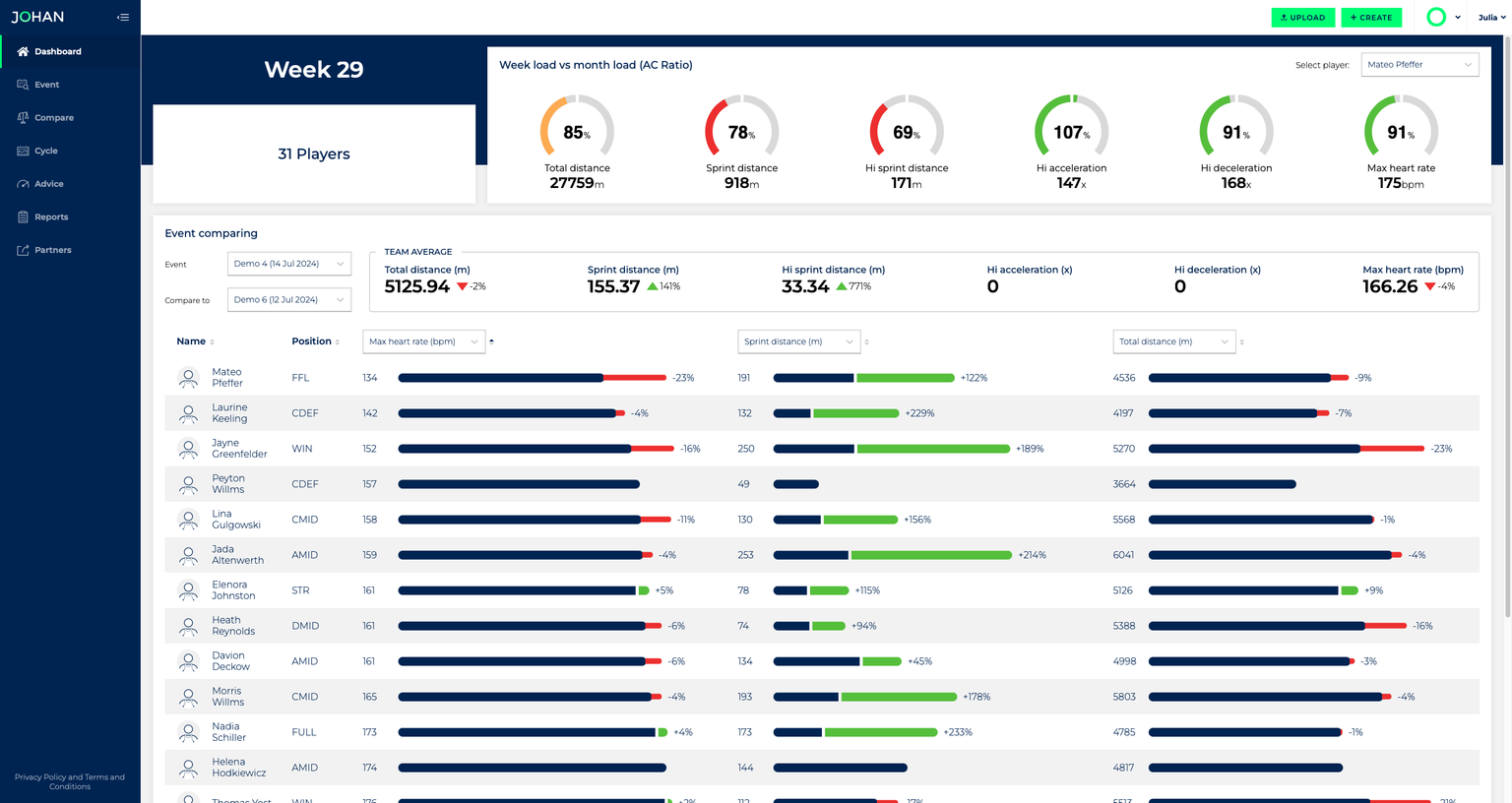
What is the value comparing a player on different occasions?
With this new overview, users can see and compare weekly totals for the team with an individual player.
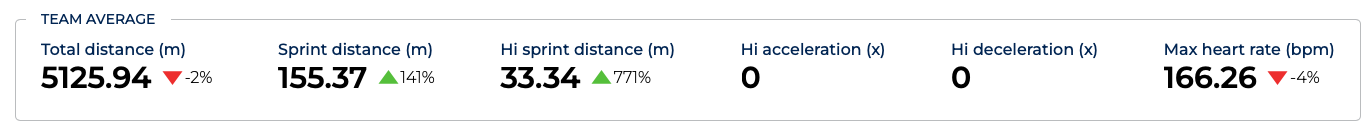
You can compare an individual’s performance on two different occasions, for example, a player's performance during this weeks and last weeks match. Or when you have two similar training sessions 3 weeks apart, you can compare the two to see the progress in the players.

Say that a trainer sees a player that has less energy and is covering less distance during a match compared to their performance in previous training sessions. With our new feature, you can now quickly and easily compare the player's performance on the web app dashboard immediately after the match. This tool provides a clear and comprehensive overview of the situation, enabling the trainer to take appropriate and timely action.
Furtheremore we added the comparison of the weekload vs the month load (AC Ratio). The goal of comparing the AC ratio is to not overt-or- undertrain different aspects of your players. The week always starts on the current day and it counts back 7 days.
The percentage indicators have been selected so that when your player's physical load is scoring between 90%-120% it turns green, when they are underloaded between 80%-90% or overloaded between 120%-130% it turns orange and everything outside of these ranges turns red. This traffic light system shows when the player is over-or- underloaded, so action can be taken accordingly to get back to the green light.

